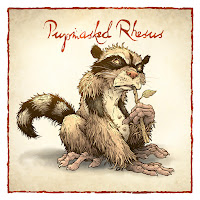Tuesday, April 27, 2021
Dewberries colored Commission
Tuesday, April 20, 2021
Usagi Yojimbo Dragon Bellow Cover 1 Process
Tuesday, April 13, 2021
Plotmasters Project: Feather
I probably don't evaluate my work in greyscale enough. It's a great way to make sure your overall value structure works. In a piece like this with atmosphere, multiple characters, and some light sources the greyscale rendering was an important step.
Tuesday, April 6, 2021
The Pupmasked Rhesus
Here is my finished Pupmasked Rhesus. And below are my steps to create it as well as the community submissions.
On the Friday stream I started with mechanical pencil on a sheet of copy paper to draw the creature. I outgrew one sheet of paper and taped another piece on to the side so I could finish the raccoon inspired tail. The image here is after I'd scanned my pencils and decided to enlarge the dog-ish muzzle and nose. I also enlarged the entire head after that first adjustment in Photoshop.
I didn't want this version to just be a copy of my old print, so I played more with the head shape trying to pay more attention to my prompts than be sentimental about the old piece.
Most of the inking was pretty straight forward other than figuring out how dense to make the black furred areas around the mask, ears and tail stripes. I didn't want to go solid black, but I didn't want to fiddle with too delicate of hatching textures either.
On stream, I not only finished the pencils and inks, but was able to scan the inks and proceeded to the color flats.
Because I was in a rush towards the end of the stream, I didn't want to be precious about my color choices, so I went with obviously wrong invented color choices. Garrish ugliness that offers the benefit of making sure I've colored within the lines.
Below you can again see the final rendered corrected colors with a border and type applied.
But, as this is a community event, I wanted to share all the other entries posted in the Discord (some are works-in-progress I've been told). I awarded a prize and we voted together on a few more (prize winners marked with *) on Monday's Twitch stream and we all enjoyed seeing what each other had done. I hope we get even more participants next month (first Friday!)