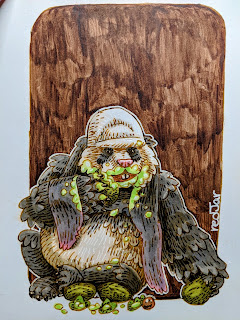To the left you can see the finished art for the Rudyard, Sixth of the Black Axes print in the set. Below I'm going to go through the process to create the art.
Layout:
I started with the idea of Rudyard interacting with an animal (with the Rudyard Kipling namesake it seemed right) and opted for an owl and baby owl. I drew Rudyard, the baby owl, the nest/branches, and the mother owl all on separate sheets of copy paper. I worked on them a bit overlaid each other on a lightpad and then scanned them all in and assembled them in Photoshop. The checker cape is something not shown in Rudyard's post axe life, but was in the pre-axe version of him––and I liked it enough to incorporate it here. I also like that it's ambiguous if He's there to help or harm the baby owl––reader's choice.Inks:
I printed out the above layout when I was happy with the arrangement and taped that printout to the back of a sheet of Strathmore 300 series bristol. On my Huion Lightpad I'm able to see through the bristol to the the printout to use it as a guide to ink from. I ink with Copic Multiliner SP pens, and I used the 0.7 & 0.3 nibs for this piece.
Most of the inks were straight forward on this one. It was all about the density of lines in the deeper parts of the next, and then leaving a gap between the owl and foreground to push the focal depth.
Color Flats:When the inks were done, I scanned the art and brought it back into Photoshop to start the coloring process. This is the step where I 'm basically just filling in each area with flat color. In this step I also establish the color holds, areas where I want the ink work to be a color other than black. Here that's the checked pattern on the cape, the spots on the eggs, the mother owl, and the runic '6'.
I struggled with the colors for the background and owl on this and went back and forth adjusting how light or dark each was and if there should be a low or high contrast between the two or not.
Final Colors:
The final colors were rendered by using the dodge and burn tools in Photoshop (and a textured brush) to add shadows, highlights, and textures. I select areas and play with the color balance to shift colors in some areas.
The entire 10 piece print set is available in my online store: https://mouseguard.bigcartel.com/product/wielders-of-the-black-axe-print-set