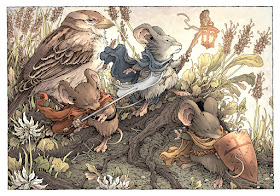Here is Kitsa, Otterball Elite. Wizards of the Coast has already revealed my version of this card so, I can share the artwork and process for creating it.
The process started with the brief from my art director asking for Kitsa, an otter athlete, slapping an energy ball with his tail through netted hoops while casting a spell. WotC provided me with an enormous PDF with reference for the otters and their clothing and culture for Bloomburrow.I started with a rough version of Kitsa on copy paper––which was pretty much just studying real-world photos of otters. I then refined the drawing on a different sheet of copy paper using a lightpad to work off of the original. The armor/costuming was so detailed, that once I had my tight drawing of Kitsa, I could overlay another sheet of copy paper on the light pad and draw it all without worrying about erasing a part and ruining the original otter drawing.
The Art Director asked for a change with Kitsa's paw that happened later in the process, but I wanted to address it here since every image after this will have that revision.The pencil roughs were assembled and combined digitally in Photoshop. Since the background was all underwater, I figured it would be easier to add in those rough shapes digitally with paint brushes and marquee tools. For the bubble placement, I had a layer with a thin outline applied to wherever I pained, so I could add in those light bubble shapes and get something with a defined edge to ink from later. I also gave myself some notes about the magic effects.
With the pencils/layouts approved by my art director, I moved on to inks. I printed the digital composite out and taped it to the back of a sheet of Strathmore 300 series bristol. On my Huion Lightpad, I was able to see through the surface of the bristol to use the printout as a guide as I inked with Copic Multiliner SP pens. The art director for this card requested not to have any large or dense areas of black, so I kept the linework fairly open and was restrained with the amount of texture. The magic around the eyes and coming off of his hand and the ball were inked separately on a sheet of copy paper (not seen here).
Here are the final rendered colors for the art (sans card borders) with the magic effects added in. I did the light and shadow and texture by using the dodge and burn tools in Photoshop with a stock textured brush.
I have prints and playmats of Kitsa available for sale: https://mouseguard.bigcartel.com/category/magic.