Tuesday, June 30, 2020
Black Axe #3 Creator Commentary
Tuesday, June 23, 2020
Mouse Guard Berry Picker Process
 I've been creating one-of illustrations for my upcoming for my upcoming sketchbook titled 'Dawn, Daye, & Dusk'. The piece to the left is one of those. I streamed a lot of the inking and coloring process on my Twitch channel as I worked.
I've been creating one-of illustrations for my upcoming for my upcoming sketchbook titled 'Dawn, Daye, & Dusk'. The piece to the left is one of those. I streamed a lot of the inking and coloring process on my Twitch channel as I worked.The sketchbook's theme is loosely about me trying to work in lighting, times of day, and atmospheric effects to my Mouse Guard illustrations.
Below I'll go through the steps I took for this illustration.
 For inspiration before I start a piece like this, I'll sometimes browse digital photo albums of trips I've taken. When I travel I try to take photos of architecture, historic landmarks, decorative details, and local plant life.
For inspiration before I start a piece like this, I'll sometimes browse digital photo albums of trips I've taken. When I travel I try to take photos of architecture, historic landmarks, decorative details, and local plant life. In this case, I found a photo of a tree with little red berries I photographed in a park in Copenhagen Denmark. I'm not sure what the species of tree is, but I liked the look of it enough to take a photo, and again when looking back to pick this as the setting for a little Mouse Guard illustration.
To get a mouse up to off the ground to the berry height, I also google searched this photo of a woven basket.
 On a light pad, I did a line drawing on a new sheet of copy paper over top of a printout of the Denmark photo. This allowed me to simplify and edit the form and structure and density of the leaf and berry chaos in my own line. On another sheet of paper, I also drew a version of the basket and suspension gear as well as a mouse reaching for harvest.
On a light pad, I did a line drawing on a new sheet of copy paper over top of a printout of the Denmark photo. This allowed me to simplify and edit the form and structure and density of the leaf and berry chaos in my own line. On another sheet of paper, I also drew a version of the basket and suspension gear as well as a mouse reaching for harvest.
I scanned the drawings and assembled them in Photoshop.Having each bit of the drawing separate on various layers helped me to come up with a final composition that I liked. I could resize and nudge any given element until everything fit, I avoided as many tangents as possible, and the image read clearly.
The quick color work just helped me to see each bit of the illustration, to see the positive forms and the negative spaces. To see what was rope and what was branch.

After I was happy with the layout, I printed it onto copy paper and then taped that printout to the back of a sheet of Strathmore 300 series smooth bristol. On my Huion light pad, I was able to see the printout through the surface of the bristol and I could use it as a guide to ink from. I used Copic Multiliner SP pens (the 0.7 nib almost exclusively)
I streamed a great deal of the inking of this piece on my Twitch channel.

When the inks were finished I scanned the artwork and started the coloring process. That first part of coloring a piece digitally is called 'flatting' and is basically coloring within the lines with flat colors. It's where I'm establishing where all the base colors for each object start and stop. At this point I also created color holds (areas where I want the line art to be a color other than black) for the veins on the leaves and the lines on the berries.
I thought the background was looking a bit vacant between the branches, so I digitally painted in some blurry leaves to push some distance and focus in the illustration.

The last step was to render all the color. This is the step where I add shadows and highlights, texture, and lighting effects. I do most of this using the Dodge and burn tools, the freehand lasso, and the color balance sliders.
Tuesday, June 16, 2020
Mouse Guard Floral Festival Process
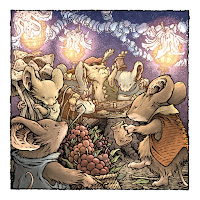 The piece of Mouse Guard artwork you see on the left is an inked commission (something I almost never do anymore) that I colored for inclusion in my next sketchbook tentatively titled 'Dawn, Daye, & Dusk'.
The piece of Mouse Guard artwork you see on the left is an inked commission (something I almost never do anymore) that I colored for inclusion in my next sketchbook tentatively titled 'Dawn, Daye, & Dusk'.I was due to be at an event called FACTS in Belgium earlier this spring, but to do legitimate public health concerns, the event was canceled. Before that though, one of the organizers asked for a favor of an inked commission. In this blogpost I'll run through the process to finish the original artwork for them, and to color it for my own purposes.
 Pencils:
Pencils:The request was to have a mouse gathering in nature with lanterns and flowers, mice bringing in food and drink, and friends playing games. Something with the spirit of a 'Jill Barklem' illustration was also mentioned. So I started with a sheet of copy paper and pencil ands tarted drawing mice moving game board pieces around, holding tankards, smoking pipes, hauling food, and among them I included a few flower-capped lanterns and shapes for little flower buds that would make good garlands.
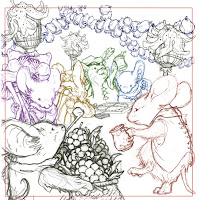 Layout:
Layout:With the pencil drawing sheet scanned, in Photoshop I separated out each character or object onto a new layer, tinted it to make it easier to see, and then arranged, resized, and rotated all the bits until I reached some form of composition. With scenes like this, it's tricky to not over complicate the space, while still giving the impression of a bustling little party.
Almost every time I draw a Mouse harvest-type celebration I think back to impressions of Bilbo's Birthday from the book, animated film, and Peter Jackson version to get in the right head-space.
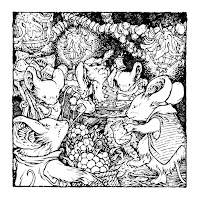
Inks:
When I'd settled on the placement for all the elements, I printed out the layout and taped that piece of paper to the back of a sheet of 300 series smooth Strathmore Bristol. On my Huion lightpad, I was able to see through the surface of the bristol to the printout below so that I could ink using the printed lines as my 'pencils'. I inked this using Copic Multiliner SP pens (the 0.7 & 0.3 nibs).
There was a lot going on here, and I tried my best not to muddy it up with too many textures and tones.
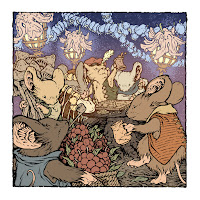 Color Flats:
Color Flats:The finished inks were then scanned so I could start the coloring process. The first part of which is basically a coloring-within-the-lines step called 'flatting'. I used only flat color to establish what colors the mouse fur was, where it ended and their bare skin showed, the details on their clothes, etc. I also here established a few color holds (ares where I want the ink work to be a color other than black) to give a better sense of glowy light and depth.
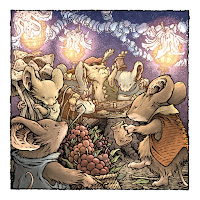
Rendered Color:
The final step was to do all the rendering, texture, and lighting effects. I do most of this with the dodge and burn tools in Photoshop.
I tend to stream coloring work like this on my Twitch Stream! Stop by to watch next time I'm live
Tuesday, June 9, 2020
Drawing Like Yourself Lecture Video
Last year on Twitch I gave a lecture (one that I'd given a few times at schools and colleges––but reworked specifically for a stream) about a concept I call 'Drawing Like Yourself', or––'How I stopped worrying about style and gave myself permission and time to draw naturally.'
It deals with 'style', 'artistic voice', learning from copying and knowing when and how to stop emulating your artistic heroes. Here is the lecture available to watch on my YouTube channel:
It deals with 'style', 'artistic voice', learning from copying and knowing when and how to stop emulating your artistic heroes. Here is the lecture available to watch on my YouTube channel:
Direct Link on YouTube:
PLANNED 2020 Appearances
Heroes Con: June 19-21 ??
San Diego Comic Con: July 22-26 ??
New York Comic Con: October 8-11 ??
Baltimore Comic Con: Oct 23-25 ??
Heroes Con: June 19-21 ??
San Diego Comic Con: July 22-26 ??
New York Comic Con: October 8-11 ??
Baltimore Comic Con: Oct 23-25 ??
Tuesday, June 2, 2020
Muse Guard UBERDOODLED books
Several weeks ago I offered UBERDOODLED Mouse Guard books in my online store. These are more detailed and complete drawings than the normal mouse head sketch I always do when I autograph a book. Today I wanted to share all of the Uberdoodled copies (no longer available) I did. I hope everyone enjoys their drawings!
Saxon
Kenzie
Lieam
Celanawe
Sadie
Sefatus
Lieam
Loukas
The Wise Weaver
Rand
Kenzie
Saxon
Celanawe
Sadie
Baldwin the Brave
The One Eyed Owl
Celanawe
Saxon
Isabel
Lieam
Conrad
Lieam
Midnight
Gwendolyn
Saxon
Bard mouse from Oh Day Away
Ilsa
a Hare
Kenzie
The Fall Snake
Lynea
Lieam
Sadie
Lieam
Apiary Keeper
a Darkheather Bat
Alma the Cook
Celanawe
A Guardmouse Map
Sadie
Kenzie
Saxon
Loukas' Bones
Landra
Abigail
Ragneir the Hunter
Celanawe
Conrad
Em of Appleloft
Celanawe
King Luthebon
A Fisher
Saxon
Thane
A Hawk
A Crab
A Snake
Baldwin Marionette
Celanawe
Em of Appleloft
Conrad
Em's Crow
Benn
Arkin the Archivist
Sefatus
Rand's Father
Omaira
A Guardmouse with a whip
Lieam
Gwendolyn
Kenzie
Saxon
Celanawe
Baldwin Marionette
Celanawe
The Fox
Celanawe
Saxon
Sadie
Gwendolyn
Lieam
Celanawe
King Luthebon
Celanawe
King Luthebon
Roark
Conrad
The Fox
Celanawe
Alma The Cook
Mouse Minstrel
Kenzie
Saxon
Kenzie
Em of Appleloft
Baldwin the Marionette
Midnight
Saxon in Darkheather
Celanawe
Thane
Ragnier The Hunter
Carwyn
Em of Appleloft Funeral
A bat of Darkheather
Lieam
Celandine
Roibin the Scribe
Rand
Celanawe
Subscribe to:
Posts (Atom)
















































































































