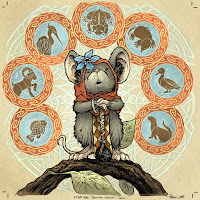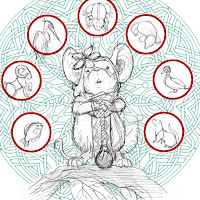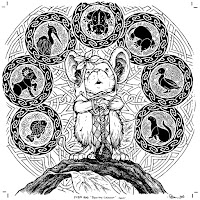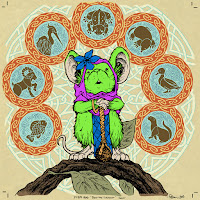The illustrated edition of Wind in the Willows I'm doing with
IDW Publishing was announced last week. The Wind in the Willows has long been a favorite of mine. I love talking animal stories and I don’t know that they get better than Kenneth Grahame’s. This has also been a bucket list project for me, something I needed to illustrate before I die. This project started in 2014, and a combination of its intensity as an illustration task and other projects & commitments has led us to a release of Oct 2016.
Pre-Order on Amazon -or- Through your
Local Comic Shop using Order Code:
JUN16 0571
For this week's blogpost I'm going to detail the process I used for creating the jacket cover (a wrap around, like Mouse Guard books)

Because books are often judged by their cover, I wanted to make sure Wind in the Willows is perceived as an ensemble cast book with 4 main characters, rather than just "Mr. Toad & his Wild Ride". I chose this moment from chapter 6: Mr Toad:
"They reached the carriage-drive of Toad Hall to find, as the Badger had anticipated, a shiny new motor-car, or great size, painted a bright red (Toad's favourite colour), standing in front of the house. As they neared the door it was flung open, and Mr. Toad, arrayed in goggles, cap, gaiters, and enormous overcoat, came swaggering down the steps..."
The sketches for the characters were fairly straight forward. I'd drawn them a few times previously just for fun, so the only decisions I was making was getting postures right for the scene (Badger anticipating Toad's antics, Rat & Mole a bit nervous about them, and Toad strutting proud about them) and locking in on their proportions.

For the setting, I opted not to make a model of Toad Hall, but to do a front facade rough drawing (I only drew half of it and then mirrored it). It's thoroughly based on
Mapledurham House, the same house E. H. Shepherd used as reference when he illustrated Willows back in 1960.
Using my rough, I enlarged and refined the Toad Hall drawing with the motor-car drawn in that I found era-appropriate reference for. and used the composite of all the sketches as my pencils/layout for the jacket wraparound. Having every character drawn separately allowed me to position them and resize them for scale as I needed. In this step I also planned space for the spine of the book and tested the book's title and bylines. The yellow border was my visual note for where the "
trim" line and where the "
bleed" are.

I printed that digitally composited layout out on several sheets of copy paper to a size of 22" x 15" and taped that to the back of a big sheet of Bristol. On my lightbox I was able to see through the surface of the Bristol to the printout underneath. I inked using Copic Multiliners. Because this jacket was to also be in color, I didn't render the textures as heavily as I may have if this had been a strictly black & white illustration. Below you can see a few photos I took with my phone as I made my way across the piece:




Once all the inking was done, I scanned the artwork. This took a few passes on may scanner (11" x 17") and some careful re-assembly back in Photoshop. Then I flatted in all the color for the piece. The term 'Flatting' in coloring refers to adding in flat color, no rendering, no effects, just color swatches. This step is like a grown-up version of coloring inside the lines (even when sometimes the lines aren't closed off...so no fill-tool here folks). I'd decided on most of my color choices for this piece before I started (I had previous character illustrations to pull from and the notes from the text as well as Mapledurham House).

I rendered the color in Photoshop using a textured brush and the Dodge (Lighten) & Burn (Darken) Tools. This is done in same way I render any Mouse Guard piece or freelance cover/pinup I've covered here on the blog. In this step, I also established a few color-holds (places where I paint the inkwork to be a color rather than just black) on the motor-car's glass parts and Toad, Rat, & Badger's clothes.

The last step was the Text...but, the Title text needed a better treatment than to just sit on the art. It could easily get lost in the details of Toad Hall above Toad's head, and I didn't want to just apply an outline or shadow behind the type for it to stand out, so I inked a wreath border the type could sit in. I found a stock border to use as inspiration, but then populated the foliage with willow leaves and cat tails. Because this is a separate piece it can be easily removed from the jacket art for use as a stand-alone illustration.
It’s been tremendously difficult to illustrate as I’m trying to live up to the spirit of the original text while living in the shadows of illustrators like E. H. Shepard, Arthur Rackham, Inga Moore, and Robert Ingpen (among many others) who have visualized this tale in ways impossible not to be influenced by. The challenge of doing this story right has lead me to push my work further than I ever have, and I think my artwork will be forever changed by it for the better.
-or-
2016 Appearances:
 My plan was to to something of a vertical image, with mice and architecture that would be flanked by a design pattern on the left and right (but more on that later). Because the details and little open spaces are what make one of these coloring books, I wanted the mice to have lots of specific clothes and accessories. And the architecture needed to be made of multiple building materials. Here are my pencils for the center section of the cover where on one sheet of copy paper I've drawn the architectural background of a round building with a beehive cupola, and on the other a musician mouse and a Guardmouse with some bees.
My plan was to to something of a vertical image, with mice and architecture that would be flanked by a design pattern on the left and right (but more on that later). Because the details and little open spaces are what make one of these coloring books, I wanted the mice to have lots of specific clothes and accessories. And the architecture needed to be made of multiple building materials. Here are my pencils for the center section of the cover where on one sheet of copy paper I've drawn the architectural background of a round building with a beehive cupola, and on the other a musician mouse and a Guardmouse with some bees.
 I printed out the above layout (I had to do that onto two sheets of legal paper because it was too large to fit on one sheet of anything my home printer can handle) and then taped that layout to the back of a sheet of Strathmore 300 series bristol.
I printed out the above layout (I had to do that onto two sheets of legal paper because it was too large to fit on one sheet of anything my home printer can handle) and then taped that layout to the back of a sheet of Strathmore 300 series bristol.