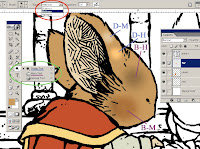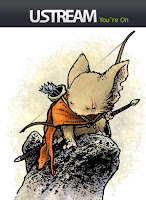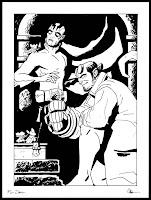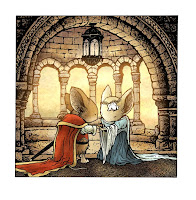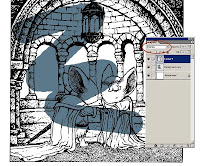Color Tutorial: Color Hold:
Color Tutorial: Color Hold:A color hold is a technique where the linework becomes a color rather than black (or different from the rest of the linework in color). Here is the way I prepare my files for color holds. In 'A' I have my scanned artwork (greyscale) and I have made a duplicate layer of it that I named 'masterhold'. Using the 'select color' tool, I select white. There is a sensitivity adjustment that I found works well for me at '150'.
 Then I'll clear (delete) the white. In step 'B' I adjust the contrast down and the brightness up. This takes out some of the stray variant pixels so that everything is even, it also helps show me that this is not black linework, it's going to be a hold. Notice that with no other layers visible, 'masterhold' is transparent everywhere but the line work and is set to layer mode 'normal' (unlike a lineart layer that I set to 'multiply as I mentioned before). Step 'C' shows where I have erased all the areas on 'masterhold' that I don't want held as a color, leaving just the decorative swirls to be painted any color.
Then I'll clear (delete) the white. In step 'B' I adjust the contrast down and the brightness up. This takes out some of the stray variant pixels so that everything is even, it also helps show me that this is not black linework, it's going to be a hold. Notice that with no other layers visible, 'masterhold' is transparent everywhere but the line work and is set to layer mode 'normal' (unlike a lineart layer that I set to 'multiply as I mentioned before). Step 'C' shows where I have erased all the areas on 'masterhold' that I don't want held as a color, leaving just the decorative swirls to be painted any color. New Year's Games:
New Year's Games:This week is New Year's Eve, which means Tower, the board game I made is dragged out and played by our guests. I found a bunch of the artwork I did nearly a decade ago for the character cards. As I mentioned before part of the goal was to make more diverse characters for Tower than it's predecessor Dungeon had. Many of our old D&D characters served as inspiration.
These were mainly done with a black ballpoint pen and watercolor pencils.
 Packus: His design is somewhere between George Lucas and the Pringles logo.
Packus: His design is somewhere between George Lucas and the Pringles logo.Tyne: The last of these I painted because the character kept changing through development
Lucas: My D&D thief. I never played the same Lucas though, I just kept re-making him
Madaline: A character that was in the TSR Dungeon game we based Tower on, thought it would be fun to carry her over.
Ninja: This is where we were getting desperate for ideas.
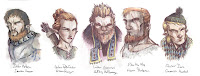 Dalton: Was based on a guy my friend Seyth and I worked with at Starbucks. I think we included him because he wouldn't like the idea of being included.
Dalton: Was based on a guy my friend Seyth and I worked with at Starbucks. I think we included him because he wouldn't like the idea of being included.Solae: I have a soft spot of this drawing, and I can't even tell you why.
Luthor: Looks like I was inspired by some anime here.
Fike: Based on my friend Mike and his desire to name all his characters 'Mike Fox'
Quiver: Seyth made up this guy. I dunno why I gave him a Mike Nesmith wool cap
 Fisher: This was Seyth's long standing D&D Dwarf character. He is way too powerful in the game Pax: She was a fill-in character we made up who had her name changed a lot.
Fisher: This was Seyth's long standing D&D Dwarf character. He is way too powerful in the game Pax: She was a fill-in character we made up who had her name changed a lot.Jhan: Based on Seyth's roommate in college 'Silverthatch' was a joke because he wanted to dye his hair silver.
Annice: This one of the other character portraits I'm happy with and I can't point out why.
Demtremi: My college roommate's D&D character which was strongly influenced by Drizzt Do'Urden
 Fan Art:
Fan Art:Derek & Nikki Davis of Bitter Tea Studios gave me this original strip from their online webcomic. This one they said was inspired by Mouse Guard. Thanks for the art and including mice of daring-do in your comic Derek & Nikki!
Upcoming Appearances:*
----2010----
Alaska Library Conference: March 4-7
CGS Supershow: March 27-28
C2E2 (Archaia Booth): April 16-18
Motor City Con: May 14-16
San Diego (Artist Alley): July 22-25
Baltimore Comic Con: August 28-29
*more 2010 dates may be added