My Toned Commissions from Baltimore, Laker Con, & NYCC
because you know, me and humans)

My Toned Commissions from Baltimore, Laker Con, & NYCC
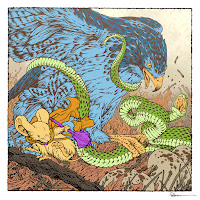 With the inks finished, I scanned them into Photoshop and started the coloring process. That first step is known as 'Flatting' and essentially is professional coloring-inside-the-lines. I didn't know what the overall color palate was going to be, so I used all awful abstract colors just to make sure I had every shape established: The hawk's lighter feathers, the hawk's darker feathers, the snake, the snake's belly, the leaves, the sticks, the eggs, etc...
With the inks finished, I scanned them into Photoshop and started the coloring process. That first step is known as 'Flatting' and essentially is professional coloring-inside-the-lines. I didn't know what the overall color palate was going to be, so I used all awful abstract colors just to make sure I had every shape established: The hawk's lighter feathers, the hawk's darker feathers, the snake, the snake's belly, the leaves, the sticks, the eggs, etc...I worked on my piece live on my Twitch stream while viewers worked at home and then on Monday we shared our finished pieces.
Here is my finished colored Dragon. And below are my steps to create it as well as the community submissions.
For #DiscoveringDragons, I post two or three prompt words for everyone to make into a dragon. It's a nice framework for artists of any skill level to focus some time on an 'assignment' to shake the rust off or get the pencil moving again––all while also being loose enough that there's plenty of room for individual expression and interpretation.This month the prompt was three words: Crystal, Pixie, & Owl.
I opened several tabs of google image searches of crystal formations, mythical pixies, barn owls, saw whet owls, and butterfly wings.
I considered that it would be possible to make a dragon that was entirely crystalline with owl features and pixie wings––but I knew wanted instead to have the crystals be horns and back-spines of the beast. Originally I was going to limit the owl bits to the face & beak, but after trying some scales on the body, I opted for a feather pattern seen on barn owls.
This was drawn on a few sheets of copy paper (sometimes with them overlaying each other on a light pad to make corrections/amendments to the earlier versions) and then assembled into what you see here in Photoshop. This process to find and draw a design took me much longer than normal for some reason.
The inking on this piece started with all the line weights for the fluffy feather wringles around the face. I was able during the stream to get into the crystals and the pattern on the body, but ran out of time before getting to finish.
On Saturday I dove into the final colors. I did do a bit of painting with the paintbrush tool, but did most of the highlights, shading, and texture with the dodge and burn tools and a stock photoshop texture brush. Below you can again see the final rendered dragon.
But, as this is a community event, I wanted to share all the other entries posted in the Discord.