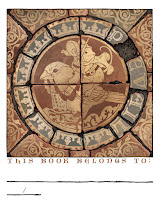This cover was new territory for me. In the past my Usagi covers have either been for classic reprints where the entire arc was finished and ready to read, or the Usagi/TMNT crossovers where I completed once piece to sum up the entire series based on some amount of completed material. But, for Ice & Snow, we were working far enough in advance that I didn't have any of Stan's pages for the issue, just an outline & description.
Below I'll go through the steps of creating the piece.For Issue 5, all I was told for a long while was that it was a stand alone issue. Then Stan gave me an outline of the plot that involved a mountain town over-run by scary cats.
So, I started drawing characters on copy paper. I certainly pulled from my experience drawing the Cats Trio characters. Usagi and Yukichi were easier to draw (as they were meant to be more straight, no action, just calm reaction. The setting was based on a 3D model I found online and rotated to the right angle for the figures.
I scanned in the drawings of everything, assembled them and did quick color blocking to get approval.
When the above was approved, I printed out the layout/pencils and taped them to the back of a sheet of Strathmore 300 series bristol with some painter's tape. On my Huion lightpad I can see through the surface of the bristol to the layout and use it as a guide to ink from. I used Copic Multiliner SP pens (the 0.3 & 0.7 nibs) as I inked the piece.
 Stan & Co. approved the inks and I was able to scan them and begin the coloring process. That first step in coloring is known as 'flatting' which is a professional version of coloring-in-the-lines with flat color (no texture, no shading).
Stan & Co. approved the inks and I was able to scan them and begin the coloring process. That first step in coloring is known as 'flatting' which is a professional version of coloring-in-the-lines with flat color (no texture, no shading).