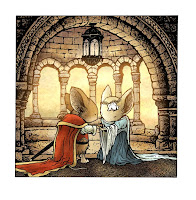 Color Tutorial:
Color Tutorial:I get asked about my coloring techniques in e-mails and at conventions, so I wanted to start posting some basics. I am a self-taught photoshop user, and that there may be better ways, or other ways to meet the same end, but these are the steps I take. I also want to mention that while I'm using Photoshop 7, what I'm showing will apply to any version of Photoshop older than 5.0.
When I started, learning to color, I read a tutorial on coloring (here). However, I found the method of using channels a bit complicated for my simple mind, and tend to do everything just utilizing layers.
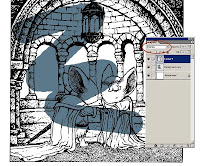 I place my scanned linework into a new file and label the layer 'Linework'. Using the dropdown for layer modes, I set 'Lineart' to multiply. Multiply means that photoshop will read anything that is white as transparent and anything black as opaque (greys become a % of opacity based on their tonal value). On this example, you can see that I have set the 'Lineart' layer to multiply (dropdown circled) and made a new layer to splash some color on so you can see how the setting allows the color to be seen in the white parts of the drawing.
I place my scanned linework into a new file and label the layer 'Linework'. Using the dropdown for layer modes, I set 'Lineart' to multiply. Multiply means that photoshop will read anything that is white as transparent and anything black as opaque (greys become a % of opacity based on their tonal value). On this example, you can see that I have set the 'Lineart' layer to multiply (dropdown circled) and made a new layer to splash some color on so you can see how the setting allows the color to be seen in the white parts of the drawing. You may notice that Photoshop makes a layer called 'Background' automatically. I never try and do anything to this layer. I only put color on new layers I make so that anywhere I didn't put color on any given layer is transparent (opposed to the 'Background' that starts as a default of white). I make a new layer for any new area of color. If I dislike how something looks, it's easy for me to re-isolate that area (even after I have rendered it) by selecting it's layer to make changes. Also if I continually make new layers under my most recent color layer, I may already have established the edge of an area and won't have to be as careful drawing the next color in. In this simplified example you can see how the layers stack up: Lineart on top (set to multiply) with multiple new color layers underneath (labeled fur, skin, cloaks, etc.), and an untouched background on the bottom.
You may notice that Photoshop makes a layer called 'Background' automatically. I never try and do anything to this layer. I only put color on new layers I make so that anywhere I didn't put color on any given layer is transparent (opposed to the 'Background' that starts as a default of white). I make a new layer for any new area of color. If I dislike how something looks, it's easy for me to re-isolate that area (even after I have rendered it) by selecting it's layer to make changes. Also if I continually make new layers under my most recent color layer, I may already have established the edge of an area and won't have to be as careful drawing the next color in. In this simplified example you can see how the layers stack up: Lineart on top (set to multiply) with multiple new color layers underneath (labeled fur, skin, cloaks, etc.), and an untouched background on the bottom.
The awesome Katie Cook had a birthday last week so I did a Where the Wild Things Are piece for her. It was fun to draw and color and easy to part with when I knew it was going to such a good home of geekdom. Happy belated Birthday Katie!
The last Ink & Stein of 2009 is this Saturday. For those not in-the-know: Ink & Stein is a gathering of comic artists and writers (though we have artists and writers who are not in the comic field) where we socialize, bring our current work, bounce ideas off one another, and draw/write. We meet at the Corner Brewery in Ypsilanti, MI at 7pm. Info on 2010 Ink & Stein sessions coming soon. (and this month's logo art provided by Jay Fosgitt)
 Fan Art:
Fan Art:Austin Wilson sent in this photo of his Lieam plushie guarding his Christmas tree. Thanks Austin! If any other fans want to share their fan artwork (photos, drawings, sculptures, etc.) send it to me through the contact link on mouseguard.net.
Upcoming Appearances:*
----2010----
Alaska Library Conference: March 4-7
CGS Supershow: March 27-28
C2E2 (Archaia Booth): April 16-18
Motor City Con: May 14-16
San Diego (Artist Alley): July 22-25
Baltimore Comic Con: August 28-29
*more 2010 dates may be added




4 comments:
While I learned Photoshop primarily in college, I do any digital "painting" in a very similar fashion.
the where the wild things piece is stuuuuunning in person and it is indeed now in a geeky home that will appreciate it ;)
thanks so much david, i was touched you put so much into my gift! you're the best :)
and i still don't quite get channels in photoshop. i'm right there with you on being a layers user.
Bo- Cool. I think when it comes down to it, digital coloring all has the same foundations. Then each artists has their own unique way of making the details happen (channels vs layers, brushes, RGB vs CMYK, etc).
Katie- You are VERY welcome! It was a pleasure to draw and to give.
Yay for layers users!!!
Is that a picture of Saxon and Gwen getting married? I wasn't sure, but if it was it would be sooo cute! -Dab
Post a Comment