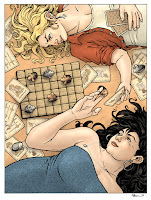My illustrated edition of Kenneth Grahame's classic Wind in the Willows published by IDW has been released in paperback (order here: https://www.penguinrandomhouse.com/books/796673/the-wind-in-the-willows-with-illustrations-by-david-petersen-by-kenneth-grahame-david-petersen/)!
This book took me years to complete the illustrations for when it was first released, and I'm so pleased to have it back in print, so for this week's post I'm going to share the art process of one of the inked illustrations from the book: Gearing up.
 "Rat, with an air of excitement and mystery, summoned them back into the parlour, stood each of them up alongside of his little heap, and proceeded to dress them up for the coming expedition. He was very earnest and thorough-going about it, and the affair took quite a long time. First, there was a belt to go round each animal, and then a sword to be stuck into each belt, and then a cutlass on the other side to balance it. Then a pair of pistols, a policeman's truncheon, several sets of handcuffs, some bandages and sticking-plaster, and a flask and a sandwich-case."
"Rat, with an air of excitement and mystery, summoned them back into the parlour, stood each of them up alongside of his little heap, and proceeded to dress them up for the coming expedition. He was very earnest and thorough-going about it, and the affair took quite a long time. First, there was a belt to go round each animal, and then a sword to be stuck into each belt, and then a cutlass on the other side to balance it. Then a pair of pistols, a policeman's truncheon, several sets of handcuffs, some bandages and sticking-plaster, and a flask and a sandwich-case."This is one of the main visuals that I always wanted to tackle when daydreaming about someday drawing an edition of Wind in the willows. Before this Rat has gone around making piles of weapons; pistols, swords, etc for each of his friends so they can storm Toad Hall and take it back from the weasels. It's also from one of the few chapters where all four of the main characters are together. Here you can see I've put all the drawings above together, edited in Toad's weapons, and color coded each character to make them easier to see apart from one another.
I inked the final black and white illustration on Strathmore 300 bristol by taping a printout of the above layout onto the back of it and placing it on a Huion light[ad where I could see through the bristol to use the layout as a guide. For pens I used Copic Multiliner SP pens (the 0.7 & 0.3 nibs).
The textures on each of the character's clothes is where most of my focus was so that there were different densities of grey and the illustration wasn't overly muddy with clarity of each character's body language.
The textures on each of the character's clothes is where most of my focus was so that there were different densities of grey and the illustration wasn't overly muddy with clarity of each character's body language.
My illustrated edition of Wind in the Willows is available NOW for purchase:
The book has Grahame's original text, with over 70 illustrations by me as well as a new cover (blogpost about that art process: https://davidpetersen.blogspot.com/2025/09/wind-in-willows-2nd-edition-cover.html).