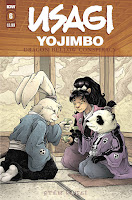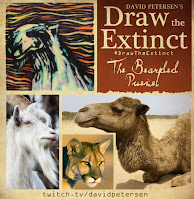This issue is currently up for pre-order through Diamond with the code SEP210495. Just ask your local comic shop to order it for you, or order it though an online retailer. The issue will be in shops November 17, 2021
To the left you can see the finished cover, but below I'll go through the steps in creating it.
This issue almost feels like three separate epilogues for the previous five issues. So, without a concise story that spans the whole issue, I opted for a moment that felt like a nice 'the end' for most of the action the series has had so far. In the issue, Stan drew a scene where Usagi & Tomoe sit with Lord Noriyuki in a room with painted screen panels. I drew the characters all with sake cups (as we see Lord Noriyuki order sake for his guests) but when Stan saw the little bubbles I had over each cup in my piece, he was concerned because the Lord is underage and wouldn't be drinking. We settled that with no bubbles or sake bottle, they could very well be all drinking tea.
When the layout was approved by the editor and Stan, I started the inks. First step was to print the layout file onto copy paper (over two sheets that had to be taped together at the seam) and tape that to the back of a sheet of Strathmore 300 bristol. On my Huion lightpad I was able to ink the cover art using the printout as my pencils lines. This way in the end the inked artwork is very crisp and clean with no need to erase pencils lines. I used Copic Multiliner SP pens to ink the art (the 0.7 and 0.3 nibs).
I feel like I spent most of the time on the ceiling details, and in trying to capture the look of a printed/painted 2D image on the screens in ink.
The inks were approved and I scanned them in to Photoshop to start the coloring process. This first part of coloring digitally is called 'flatting' and is a professional version of coloring inside the lines. Establishing what each area's color is and where it ends. This not only is a color base for the image, but also allows a quick flat color area to be able to quickly isolate to render or make adjustments on.
Most of the color choices had been made in the layout stage, but I made changes to the value structure as I worked. In this step I also added color holds (areas where I want the lineart to be a color other than black) to the background and a lighter one on the screen's landscape paintings.
Final Colors:
Here again is the finished art (this time sans-logo). I made significant changes to the tones from the flats by adjusting color balance, brightness, & contrast. To render all of the color I mostly used the Dodge and Burn tools (Photoshop tools based on real photography techniques for purposely over or under exposing film as it develops). Burn is do darken and Dodge is to lighten. I use a stock Photoshop textured brush as I add shadows and highlights with these tools so the work looks a little more organic and less digital.
It was an honor to be asked by Stan to do these covers and to get his approvals as I work through each cover...but don't worry I'll be back to Usagi covers very soon...
Usagi Yojimbo: The Dragon Bellow Conspiracy #6 is out in stores November 17, 2021