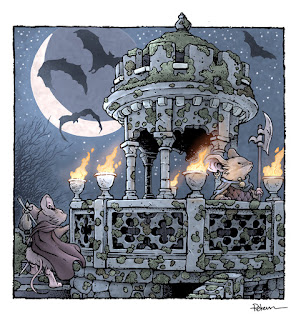For the 2022 Bookplate, I originally thought it would be interesting to do an etching for the artwork. I was a printmaking major in college, and I really credit that process with so much of my mental organizations as I layout and ink a piece of my work. However, I no longer have access to the etching supplies & equipment I'd need to safely do an etching at home––so, I opted to fake it and do a faux etching piece that looked close enough that it would work for the bookplate...which I should also address, I decided in the end that this image you see to the left didn't hold up when reduced to bookplate size. My plan is to offer it as an 8" x 8" print in my online store (mouseguard.bigcartel.com) in April when I do another ONLINECON event on my Twitch channel.
For the 2022 Bookplate, I originally thought it would be interesting to do an etching for the artwork. I was a printmaking major in college, and I really credit that process with so much of my mental organizations as I layout and ink a piece of my work. However, I no longer have access to the etching supplies & equipment I'd need to safely do an etching at home––so, I opted to fake it and do a faux etching piece that looked close enough that it would work for the bookplate...which I should also address, I decided in the end that this image you see to the left didn't hold up when reduced to bookplate size. My plan is to offer it as an 8" x 8" print in my online store (mouseguard.bigcartel.com) in April when I do another ONLINECON event on my Twitch channel.
Etchings are prints where a metal plate (zinc or copper) are coated with an acid resist, that resist is then scratched away wherever the artist wants a line to be, and then place the metal plate in acid for the metal to be eaten away (or etched). When the plate is clean and then coated and wiped with ink, the ink goes into all the crevices where the acid etched a groove into the plate, and the image is printed on semi-damp paper on a press.
This is all pencil on copy paper (later scanned into photoshop and tinted), and in some places (the wolf and the bell) I overworked this for just being a pencil/layout for the final piece, but I wanted some practice at the types of line marks and density I wanted to go for in the final artwork.
The original 'inked' pencils were scanned, and I did a tiny bit of level adjustment to help drop out a few light smudges and the bristol's surface texture.
I felt this piece still needed some tone--which means introducing faking another etching technique called Aquatint.Instead of coating a metal plate with a even & complete coat of an acid resist, with aquatint you dust the plate with a rosin. Those little dots of rosin resist the acid and allow the in-between spots to be etched away in the acid bath, making that part of the plate a bit like different grades of sandpaper. Those little pits hold ink at different densities to create different shades of grey/black when printed. In Photoshop I made a grey texture similar to an aquatint texture to use in my last step.
This was a fun project, and while it won't work for the bookplate, I do plan to release it as a print in April. And someday, when it's COVID safer & when I have access to a studio with the right equipment, I'll do a real Mouse Guard etching again.