To the left you can see the final art piece for April. I wanted to do a sailing scene.
Below in this blogpost I'll walk through the steps to creating it.
I've drawn boats in Mouse Guard before, boats as primitive as a few leaves waxed together, or a simple canoe, or a multi-passenger vessel like Conrad's Red Snapper. For this piece I looked at references of junk ships and viking longboats before settling on this norse sailing vessel.
I found a few photos of this ship at different angles and started imagining it coming from the port of Rustleaf rather than Port Sumac.
I drew the boat on a sheet of copy paper with some water suggested on the bow and side. Once I had the boat resized, rotated, and cropped in a Photoshop file, I used a lightpad to draw its passengers on another sheet of paper. I drew the a mouse sailor with a bee companion, a short sword ready Guardmouse, and a healer on the lookout. I added in maple leaf shaped icons to help push the idea that this boat is from Rustleaf (perhaps in an official capacity?). The image was composited together with some color blocking to help fill in the water detail and ropes added using a straight line tool.
With the above layout all set, I printed out the image (onto two sheets of legal paper that had to be registered and taped back together). I inked this piece on my Twitch stream on a Huion lightpad. Using the lightpad I could see through the 12" x 12" Strathmore bristol to the printout below so I could use it as a pencil guide. I used Copic Multiliner SP pens.
The trick in this piece is how to balance the positive and negative shapes of the water––something I've done since the second issue of Mouse Guard, but always feel like I need to re-learn how to do it when I have to ink bodies of water again.
Flats:When the inks were done I scanned them into Photoshop and started the coloring process. In this step I am filling in each area with a flat color (no rendering, no textures)–it's like a professional version of coloring-in-the-lines.
At this stage I also establish the color holds (areas where I want the lineart to be a color other than black), here the water, the maple leaf icons, the sail's stripes, and the healer's embroidery.

Final:
I rendered the piece using dodge and burn tools as well as a stock texture brush to add all the light, shadow, and texture. Figuring out the tones for the water (what should be dark and where there should be highlights) is the first trick in coloring this piece––taking into acound that I can also paint the lineart for the water's color hold. The rest of it was more straight forward, but I felt that some light streaming in helped sell the depth of the piece as well as the Guardmouse shielding his eyes from the sun.
The Calendar is available in my online store: https://mouseguard.bigcartel.com/product/mouse-guard-2023-calendar





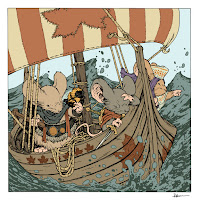

No comments:
Post a Comment